How to set up Apple Pay with Weststein
iPhone
1
Open the Wallet

2
Tap the

sign in the upper-right corner
3
Use your iPhone camera to scan your Weststein card
4
Confirm your card and start spending!
Apple Watch
1
Open the Apple Watch app on your iPhone
2
Select ”Wallet & Apple Pay”
3
Tap Debit or Credit Card to add a new card
4
Confirm your card and start spending!
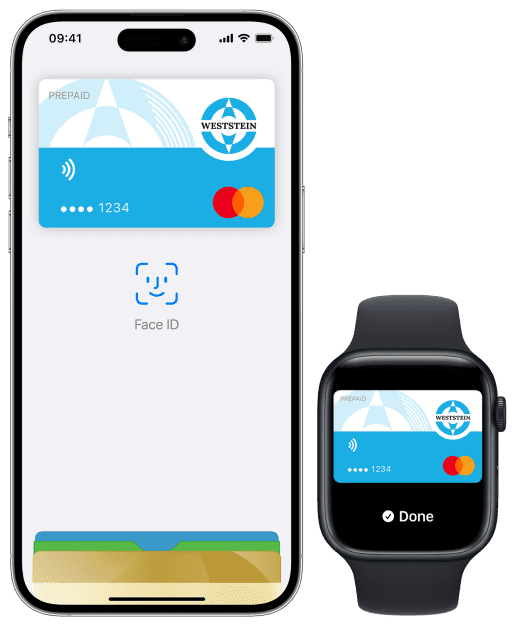
Where can I use Apple Pay?
Apple Pay is the easiest way to pay in stores, in apps and online with your iPhone and Apple Watch.
Spending money shouldn’t mean spending more time at register or entering your card details online or in your app. With Apple Pay, you can pay quickly with the devices you use every day.
With iPhone using Face IdUse Apple Pay wherever you see one of these symbols.
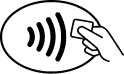

Open a free account in minutes
Our free account lets you spend, save and manage your money, all in one place.
